The siren song of cryptocurrency mining, particularly the pursuit of the meme-worthy Dogecoin, has lured many a novice into its digital depths. But before you transform your humble abode into a buzzing, energy-guzzling hub of cryptographic activity, let’s break down the costs of setting up a Dogecoin mining operation from the comfort of your home. Forget fantasies of Lamborghinis overnight; this is about understanding the real investment – both financial and logistical – required to snag those digital dog bones.
First, let’s dispel a myth: Dogecoin mining, while technically possible on a CPU or GPU, is generally not profitable for beginners using home setups in 2024. The network difficulty has increased significantly, making it much more efficient to join a mining pool or explore merged mining with Litecoin. Solo mining is akin to searching for a needle in a haystack the size of Texas – you might find it eventually, but the time and energy spent will likely outweigh the reward.
So, what does a realistic home setup look like? You’ll likely be aiming for GPU mining, either solo or as part of a pool. Here’s where the costs start adding up. A decent GPU capable of hashing at a reasonable rate will set you back anywhere from $300 to $1500, depending on its performance. Think of cards like the NVIDIA GeForce RTX 3060 or AMD Radeon RX 6700 XT as decent starting points. Remember, more hashing power (measured in MH/s – mega hashes per second) translates to a higher chance of solving blocks and earning rewards, or a greater share of the rewards in a pool.
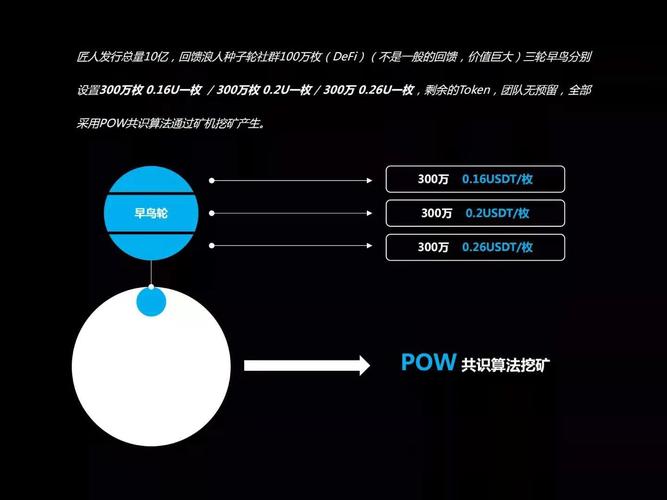
Next, you’ll need a motherboard capable of supporting multiple GPUs, preferably with plenty of PCI-e slots. Expect to spend around $100-$300 on this component. Pair that with a robust power supply unit (PSU) – the heart of your mining rig. A PSU with a wattage rating high enough to handle the power demands of all your GPUs is crucial. Underpowering your rig can lead to instability, reduced performance, and even hardware damage. Budget at least $150-$400 for a quality PSU.
Don’t overlook the less glamorous, but equally important, peripherals. You’ll need RAM (8GB-16GB should suffice), a basic hard drive or SSD for your operating system and mining software, and a case to house all these components. These add up to another $100-$300. And crucially, consider cooling. Mining rigs generate a significant amount of heat. Adequate cooling solutions, such as fans or liquid coolers, are essential to prevent overheating and ensure the longevity of your hardware. Factor in another $50-$200 for cooling.
Beyond the hardware costs, there are ongoing operational expenses. Electricity is the biggest drain. Calculate your local electricity rate and estimate the power consumption of your rig. Running a single GPU 24/7 can easily add $50-$100 (or more) to your monthly electricity bill. Then there’s internet connectivity. A stable and reliable internet connection is essential for participating in mining pools and receiving block rewards. Factor in your monthly internet bill.
Software costs are minimal. Mining software is generally free (though some pools may charge a small fee), and open-source mining operating systems like HiveOS or RaveOS are also available. However, you’ll need to invest time in learning how to configure and manage your mining software, monitor your rig’s performance, and troubleshoot any issues that arise. This is where research and online communities become invaluable resources.
Finally, consider the intangible costs. Noise pollution is a real concern. Mining rigs can be noisy, especially when running at full capacity. Be prepared to deal with the constant hum of fans. And then there’s the opportunity cost. The time you spend setting up, maintaining, and monitoring your mining rig could be spent on other potentially more profitable ventures.
Dogecoin mining for beginners at home is not a get-rich-quick scheme. It requires a significant upfront investment in hardware, ongoing operational expenses, and a commitment to learning and troubleshooting. While the allure of digital dog bones is strong, it’s crucial to approach this endeavor with a realistic understanding of the costs involved and the potential returns. You may find, after crunching the numbers, that simply buying Dogecoin directly is a more cost-effective strategy.
Remember to research the current profitability of Dogecoin mining. Websites like WhatToMine can help you estimate the potential earnings based on your hardware and electricity costs. Also, explore different mining pools and compare their fees and payout structures. Choose a reputable pool with a strong track record and transparent policies.

Before diving in headfirst, consider starting small. Purchase a single GPU and experiment with mining on a smaller scale to get a feel for the process and the associated costs. This will allow you to make a more informed decision about whether to invest in a larger mining rig. And always remember to diversify your investments. Don’t put all your eggs in the Dogecoin mining basket. Explore other cryptocurrencies and investment opportunities to mitigate your risk. The world of crypto is volatile and unpredictable, so proceed with caution and due diligence.







One response to “Dogecoin Mining for Beginners: Home Setup Costs”
Beginner miners beware! This guide illuminates Dogecoin home setups, but high electricity costs could quickly eat into profits. Proceed with caution, pups.